How can I view my data?
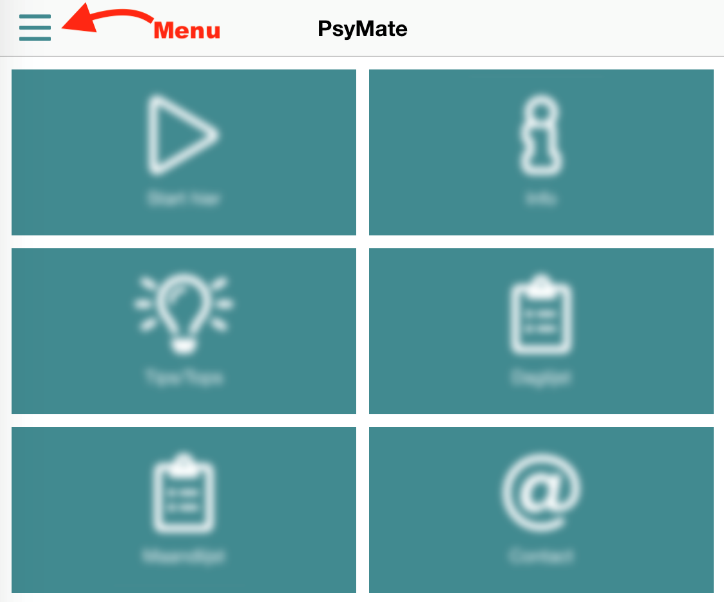
If the study you’re participating in allows you to view your data, you can do this through our online reporting page.
You can log in using your username, password and corresponding number (received through email) or by scanning the QR code on the reporting page via the PsyMate app (if the study you’re participating in has this option enabled).
This last option is possible by going to the app menu and clicking ‘scan QR code’. Aim the camera of your phone on the QR code presented on the reporting page and wait until you get a message saying that login was successful. Loading can take several minutes, depending on the available amount of data.
